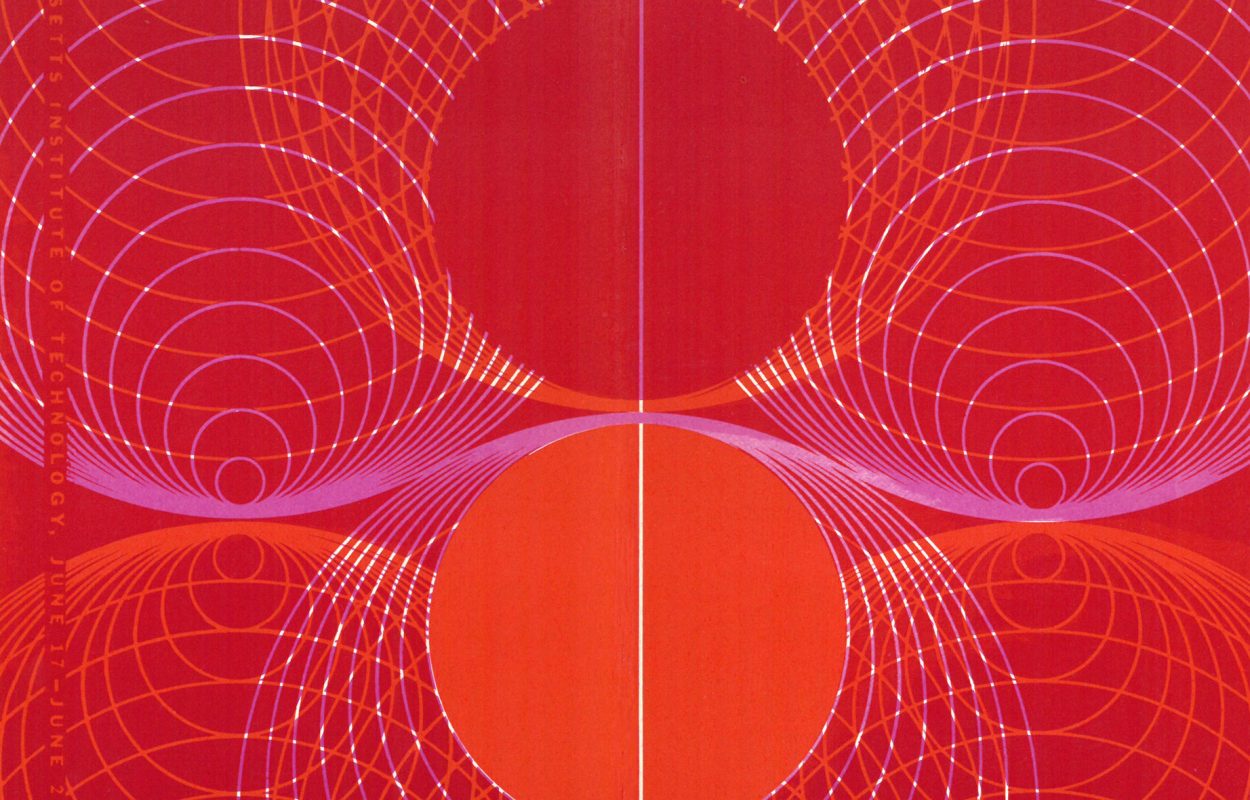Request an appointment
We currently have two options for appointments to view materials.
In-person appointments for the DDC Reading Room
Things to know:
- You must have a Distinctive Collections Request System (DCRS) account in order to schedule appointments and submit and track requests.
- Appointments (and requests for materials) must be submitted at least 6 days in advance.
- Our collections are stored offsite, and some materials must be requested 10 business days in advance to review any access restrictions. More notice is always appreciated. See Requesting materials for more information.
- Due to limited seating in our reading room, your appointment reserves only one seat. Research partners and assistants must book their own appointments using their own DCRS accounts.
- We do not currently limit the length or frequency of appointments but may need to in the future.
Schedule an in-person appointment
- Create or log in to your DCRS account.
- Once you have an account you can make an appointment in several ways:
- Before requesting materials: Go to your DCRS account, select the “Appointments” tab and then select “Schedule a new appointment”.
- When you submit a materials request from our catalog: From the “Request for on-site use” page see the “Visit Information” section. Choose an existing appointment or select “Schedule a new Appointment”.
- When you submit a materials request from ArchivesSpace: From the “Request for on-site use” page choose an existing appointment or select “Schedule a new appointment”.
- Choose the date and time you would like to visit.
- Select your appointment length and your start/end time.
- Provide a name for the appointment (optional).
- Select “Create Appointment”.
After scheduling:
- Your appointment will appear in your DCRS account. There is no confirmation process. As soon as the appointment appears in your account, you have a reserved seat in the reading room for the selected date and time.
- If you booked your appointment before placing requests for materials, please proceed with submitting materials requests.
- As noted above, most materials take 4 business days to retrieve, but some materials must be requested 10 business days in advance. Review the Requesting Materials page for help submitting your requests.
- If you do not identify materials in advance, Distinctive Collections staff will email you about 1 week before your visit to ensure we will have materials ready for you. You will also receive an automated email reminder two days prior to your scheduled appointment.
- In rare cases, we may need to reschedule your appointment.
Reference consultations (with materials) via Zoom
Things to know:
- Appointments must be requested at least 1 week in advance (more notice is appreciated).
- You will be limited to 10 folders/items per appointment. If you need to see more than 10 folders/items, please schedule 2 appointments.
Request a virtual (Zoom) consultation
- Before you schedule an appointment, create an account in our Distinctive Collections Request System. This will facilitate the work needed to schedule your appointment.
- Email us at distinctive-collections@mit.edu and let us know you’d like to schedule a virtual consultation.
After scheduling:
- Once your appointment is confirmed, you’ll be sent instructions on how to use our DCRS to request materials.
- Please place your requests as soon as your appointment is scheduled to give us ample time to retrieve and review your materials.
If you have any questions about booking appointments, contact us at distinctive-collections@mit.edu.