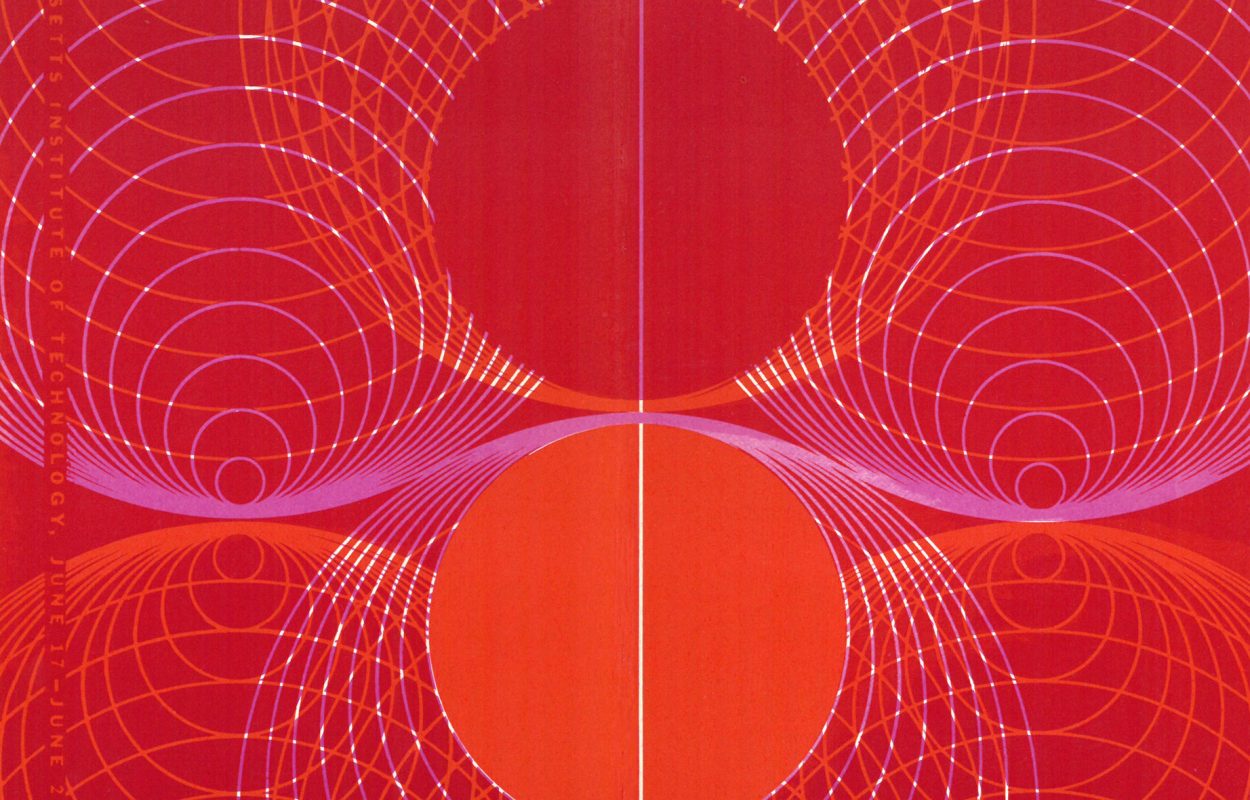MIT Student and community organizations – physical materials
Preparing boxes
- Pack your materials into boxes with handles. We prefer that MIT offices and DLCs order the Miracle Box 15 from the Paige Company (product MB-15). MIT student organizations can contact the Department of Distinctive Collections at ddc-offers@mit.edu if they need boxes.
- Pack the materials in the same order in which they were originally filed or grouped together.
- Remove any hanging/Pendaflex folders, as these will damage the boxes.
- Fill each box completely so that folders do not slump. If you pack a box that is only partially full, stuff the box with crumpled up paper or other material so that the folders stay upright.
- Label each box in pencil with the following information:
- Name of office/DLC or student organization (example: Department of Geology)
- Month and year of transfer (example: September 2019)
- Box number, starting with 1 for each new transfer (example: 1 of 6)
- Complete an inventory form (.xls) If you are not able to open or use the attached Excel spreadsheet, please contact ddc-offers@mit.edu for assistance.
Sending boxes
Email the inventory form to ddc-offers@mit.edu and propose a time to bring the boxes to the Department of Distinctive Collections in 14N-118.
MIT Offices and DLCs: You can also arrange to have the boxes sent to us by creating a moving request in Atlas. Please indicate in your request that the boxes should be delivered to 14N-118 and email ddc-offers@mit.edu once you have confirmed the date and time of the move.