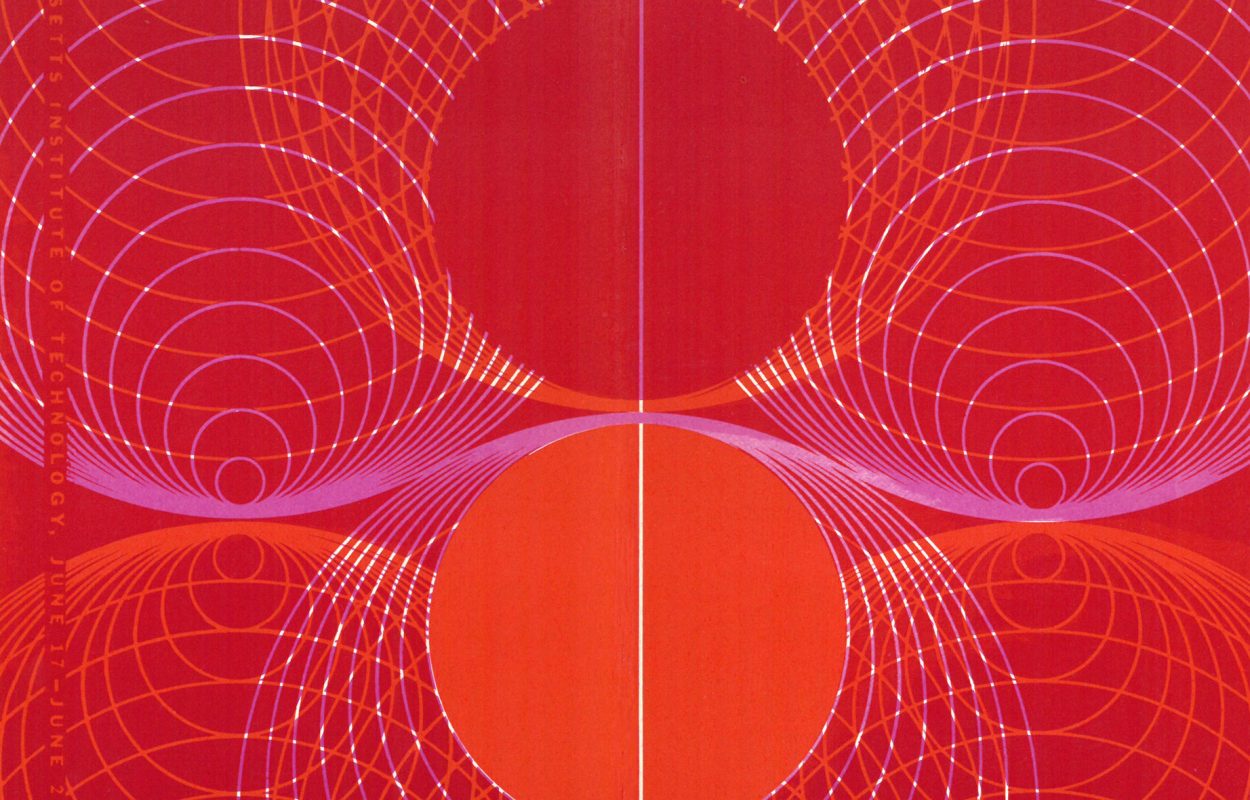Physical donation instructions
Preparing boxes
- Pack your records into boxes that are one cubic foot in extent, preferably the Miracle Box 15 from the Paige Company (product MB-15). Most standard banker’s boxes are also the correct size.
- Pack the records in the same order in which they were filed in your office.
- Remove any hanging/Pendaflex folders, as these will damage the boxes.
- Fill each box completely so that folders do not slump. If you send a box that is only partially full, stuff the box with crumpled up paper or other material so that the folders stay upright.
- Label each box in pencil with the following information:
Name of office or DLC (example: Department of Geology)
Month/year of transfer (example: August 2019 transfer)
Box number, starting with 1 for each new transfer (example: Box 1 of 6) - If your transfer includes more than one box of paper records, complete the inventory form and email to ddc-offers@mit.edu.
Sending boxes
You may bring the boxes in person to the Department of Distinctive Collections Reading Room in 14N-118 or MIT Offices/DLCs can arrange to have the boxes sent to us using YourMove.
For offices using YourMove, do the following:
-
- Log in to Atlas and click on Service Requests on the left-side panel, then click on Create a Request. On the next page, click on Moving.
- Complete the Moving From page with the location of your office or other location where the boxes will be picked up.
- Complete the Moving Details page. Indicate that the boxes should be delivered to the Department of Distinctive Collections, 14N-118.
- After YourMove has contacted you to confirm a time for the move, contact archives@mit.edu to let us know when the boxes will be delivered.