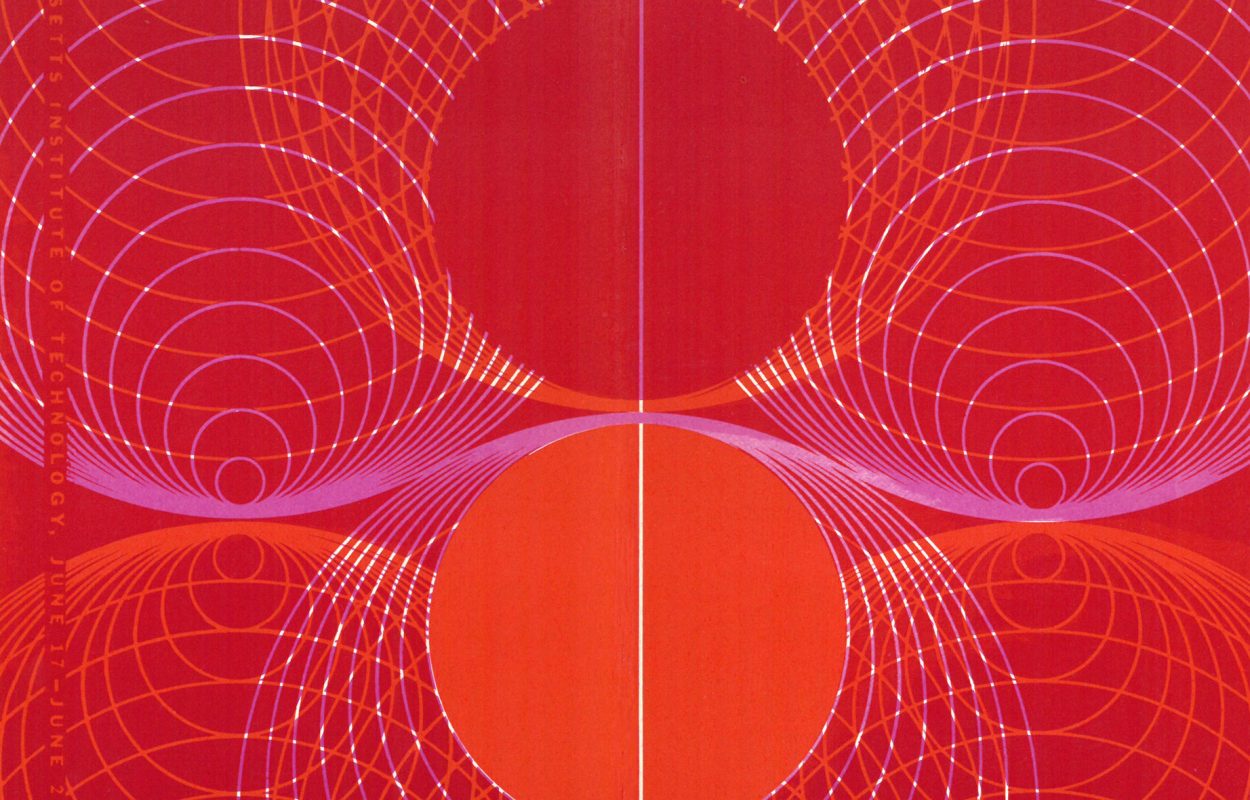MIT Specifications for Thesis Preparation
View this page as an accessible PDF.
Table of Contents
- Thesis Preparation Checklist
- General information
- Timeline for submission and publication
- Submitting your thesis document to your department
- Bachelor’s degree thesis
- Graduate degree thesis
- Dual degree theses
- Joint theses
- Submitting your thesis information to the libraries
- Formatting specifications
- Pagination
- Title selection
- Embedded links
- Font
- Spacing
- Sections of your thesis
- Title page
- Special circumstances
- Signature page
- Abstract page
- Acknowledgments
- Biographical notes
- Table of contents
- List of figures
- List of tables
- List of supplemental material
- Notes and bibliographic references
- Appendices
- Title page
- Ownership of copyright
- Use of previously published material in your thesis
- Supplemental material and research data
- Creating your thesis document/digital format
- How to submit thesis information to the MIT Libraries
- Placing a temporary hold on your thesis
- After publication
- Directory
General Information
This guide has been prepared by the MIT Libraries, as prescribed by the Committee on Graduate Programs and the Committee on Undergraduate Program, to assist students and faculty in the preparation of theses. The Institute is committed to the preservation of each student’s thesis because it is both a requirement for the MIT degree and a record of original research that contains information of lasting value.
In this guide, “department” refers to a graduate or undergraduate program within an academic unit, and “thesis” refers to the digital copy of the written thesis. The official thesis version of record, which is submitted to the MIT Libraries, is the digital copy of the written thesis that has been approved by the thesis committee and certified by the department in fulfillment of a student’s graduation requirement.
The requirements in this guide apply to all theses and have been specified both to facilitate the care and dissemination of the thesis and to assure the preservation of the final approved document. Individual departments may dictate more stringent requirements.
Before beginning your thesis research, remember that the final output of this research—your thesis document—should only include research findings that may be shared publicly, in adherence with MIT’s policy on Open Research and Free Interchange of Information. If you anticipate that your thesis will contain content that requires review by an external sponsor or agency, it is critical that you allow sufficient time for this review to take place prior to thesis submission.
Questions not answered in this guide should be referred to the appropriate department officer or to the MIT Libraries (mit-theses@mit.edu).
Timeline for submission and publication
- Final edited and complete thesis PDF is due to your department on the date specified in the Academic Calendar.
- Hold requests should be submitted to the Vice Chancellor for Undergraduate and Graduate Education or TLO concurrent with your thesis submission.
- Thesis information is due to the MIT Libraries before your date of graduation.
- Departments must transfer theses to the MIT Libraries within 30 days from the last day of class (end of term).
- One week later (30 days from the last day of classes + 7 days) or one week after the degree award date (whichever is later) the MIT Libraries may begin publishing theses in DSpace@MIT.
- If you have requested and received a temporary (up to 90-day) hold on the publication of your thesis from the Vice Chancellor, your thesis will be placed on hold as soon as it is received by the Libraries, and the 90-day hold will begin 30 days from the last day of class (end of term).
- If your thesis research is included in a disclosure to the TLO, the TLO may place your thesis on temporary hold with the Libraries, as appropriate.
Submitting your thesis document to your department
Your thesis document will be submitted to your department as a PDF, formatted and including the appropriate rights statement and sections as outlined in these specifications. Your department will provide more specific guidance on submitting your files for certification and acceptance.
Your department will provide information on submitting:
- A PDF/A-1 of your final thesis document (with no signatures)
- Signature page (if required by your department; your department will provide specific guidance)
- Original source files used to create the PDF of your thesis (optional, but encouraged)
- Supplementary materials (optional and must be approved by your advisor and program)
Degree candidates must submit their thesis to the appropriate office of the department in which they are registered on the dates specified in the Academic Calendar. (Academic Calendar | MIT Registrar). September, February, and May/June are the only months in which degrees are awarded.
Submitting your thesis information to the libraries
Information about your thesis must be submitted to the Libraries thesis submission and processing system prior to your day of graduation. The information you provide must match the title page and abstract of your thesis. See How to submit thesis information to the MIT Libraries section for more details.
What happens to your thesis?
The academic department is required to submit the thesis to the MIT Libraries within one month after the last day of the term in which the thesis was submitted (Faculty Regulation 2.72). The thesis document becomes part of the permanent archival collection. All thesis documents that have been approved will be transferred electronically to the MIT Libraries by a department representative via the MIT Libraries thesis submission and processing system.
The full-text PDF of each thesis is made publicly available in DSpace@MIT. A bibliographic record will appear in the MIT Libraries’ catalog, as well as the OCLC database WorldCat, which is accessible to libraries and individuals worldwide.
Formatting specifications
Sections of your thesis
Ownership of copyright
The Institute’s policy concerning ownership of thesis copyright is covered in Rules and Regulations of the Faculty, 2.73 and MIT Policies and Procedures 13.1.3. Copyright covers the intellectual property in the words and images in the thesis. If the thesis also includes patentable subject matter, students should contact the Technology Licensing Office (TLO) prior to submission of their thesis.
Under these regulations, students retain the copyright to student theses.
The student must, as a condition of a degree award, grant to MIT a nonexclusive, worldwide, irrevocable, royalty-free license to exercise any and all rights under copyright, including to reproduce, preserve, distribute and publicly display copies of the thesis, or release the thesis under an open-access license. The MIT Libraries publish the thesis on DSpace@MIT, allowing open access to the research output of MIT.
Open licensing
You may also, optionally, apply a Creative Commons License to your thesis. The Creative Commons License allows you to grant permissions and provide guidance on how your work can be reused by others. For more information about CC: https://creativecommons.org/about/cclicenses/. To determine which CC license is right for you, you can use the CC license chooser.
Labeling copyright in your thesis
You must include an appropriate copyright notice on the title page of your thesis. This should include the following:
- the symbol “c” with a circle around it © and/or the word “copyright”
- the year of publication (the year in which the degree is to be awarded)
- the name of the copyright owner
- the words “All rights reserved” or your chosen Creative Commons license
Examples:
-
- All rights are reserved: © 2008 Jane Doe. All rights reserved
- Also include the following statement below the ©“The author hereby grants to MIT a nonexclusive, worldwide, irrevocable, royalty-free license to exercise any and all rights under copyright, including to reproduce, preserve, distribute and publicly display copies of the thesis, or release the thesis under an open-access license.”
- Creative Commons license: © 2021 John Doe. License: CC BY-NC 4.0, https://creativecommons.org/licenses/by-nc/4.0
- Also include the following statement below the © “The author hereby grants to MIT a nonexclusive, worldwide, irrevocable, royalty-free license to exercise any and all rights under copyright, including to reproduce, preserve, distribute and publicly display copies of the thesis, or release the thesis under an open-access license.”
- All rights are reserved: © 2008 Jane Doe. All rights reserved
Use of previously published material in your thesis
You are responsible for obtaining permission, if necessary, to include previously published material in your thesis. This applies to most figures, images, and excerpts of text created and published by someone else; it may also apply to your own previous work. For figures and short excerpts from academic works, permission may already be available through the MIT Libraries (see here for additional information). Students may also rely on fair use, as appropriate. For assistance with copyright questions about your thesis, Ask Scholarly Communications.
When including your own previously published material in your thesis, you may also need to obtain copyright clearance. If, for example, a student has already published part of the thesis as a journal article and, as a condition of publication, has assigned copyright to the journal’s publisher, the student’s rights are limited by what the publisher allows. More information about publisher policies on reuse in theses is available here.
Students can hold onto sufficient rights to reuse published articles (or excerpts of these) in their thesis if they are covered by MIT’s open access policy. Learn more about MIT’s open access policy and opt-in here. Ask Scholarly Communications for more information.
When including your own previously published articles in your thesis, check with your department for specific requirements, and consider the following:
- Ensure you have any necessary copyright permissions to include previously published material in your thesis.
- Be sure to discuss copyright clearance and embargo options with your co-authors and your advisor well in advance of preparing your thesis for submission.
- Include citations of where portions of the thesis have been previously published.
- When an article included has multiple authors, clearly designate the role you had in the research and production of the published paper that you are including in your thesis.
Supplemental material and research data
Supplemental material that may be submitted with your thesis is the materials that are essential to understanding the research findings of your thesis, but impossible to incorporate or embed into a PDF. Materials submitted to the MIT Libraries may be provided as supplemental digital files or in some cases physical items. All supplementary materials must be approved for submission by your advisor. The MIT Libraries can help answer questions you may have about managing the supplementary material and other research materials associated with your research.
Contact mit-theses@mit.edu early in your thesis writing process to determine the best way to include supplemental materials with your thesis.
You may also have other research data and outputs related to your thesis research that are not considered supplemental material and should not be submitted with your thesis. Research materials include the facts, observations, images, computer program results, recordings, measurements, or experiences on which a research output—an argument, theory, test or hypothesis, or other output—is based. These may also be termed, “research data.” This term relates to data generated, collected, or used during research projects, and in some cases may include the research output itself. Research materials should be deposited in appropriate research data repositories and cited in your thesis. You may consult the MIT Libraries’ Data Management Services website for guidance or reach out to Data Management Services (DMS)(data-management@mit.edu), who can help answer questions you may have about managing your thesis data and choosing suitable solutions for longer term storage and access.
- Supplementary information may be submitted with your thesis to your program after approval from your thesis advisor.
- Supplemental material should be mentioned and summarized in the written document, for example, using a few key frames from a movie to create a figure.
- A list of supplementary information along with brief descriptions should be included in your thesis document. For digital files, the description should include information about the file types and any software and version needed to open and view the files.
- Issues regarding the format of non-traditional, supplemental content should be resolved with your advisor.
- Appendices and references are not considered supplementary information.
- If your research data has been submitted to a repository, it should not also be submitted with your thesis.
Digital supplementary material
- File naming and file types:
- Follow the required file-naming convention for supplementary files: authorLastName-kerb-degree-dept-year-type_supplemental.ext
- Audio and video content should be made accessible by providing:
- Captioning (legally required): text versions of the audio content, synchronized with the video: ways to get your video captioned
- Additional content, not required:
- For video, an audio description: a separate narrative audio track that describes important visual content, making it accessible to people who are unable to see the video
- Transcripts: should capture all the spoken audio, plus on-screen text and descriptions of key visual information that wouldn’t otherwise be accessible without seeing the video
Physical supplementary material
For physical components that are integral to understanding the thesis document, and which cannot be meaningfully conveyed in a digital form, the author may submit the physical items to the MIT Libraries along with their thesis document. When photographs or a video of a physical item (such as a model) would be sufficient, the images should be included in the thesis document, and a video could be submitted as digital supplementary material.
An example of physical materials that would be approved for submission as part of the thesis would be photographs that cannot be shared digitally in our repository due to copyright restrictions. In this case, the photographs could be submitted as a physical volume that is referred to in the thesis document.
As with digital supplementary information and research materials, physical materials must be approved for submission by your advisor. Contact mit-theses@mit.edu early in your thesis writing process to determine if physical materials should accompany your thesis, and if so how to schedule a transfer of materials to the MIT Libraries.
Creating your thesis document/digital format
You are required to submit a PDF/A-1 formatted thesis document to your department. In addition, it is recommended that original files, or source files, (such a .doc or .tex) are submitted alongside the PDF/A-1 to better ensure long-term access to your thesis.
Starting with accessible source files
You should create accessible files that support the use of screen readers and make your document more easily readable by assistive technologies. This will expand who is able to access your thesis. By creating an accessible document from the beginning, there will be less work required to remediate the PDF that gets created. Most software offers a guide for creating documents that are accessible to screen readers. Review the guidelines provided by the MIT Libraries.
In general:
- Use styles and other layout features for headings, lists, tables, etc. If you don’t like the default styles associated with the headings, you can customize them.
- Avoid using blank lines to add visual spacing and instead increase the size of the spaces before and/or after the line.
- Avoid using text boxes.
- Embed URLs.
- Anchor images to text when inserting them into a doc.
- Add alt-text to any images or figures that convey meaning (including, math formulas).
- Use a sans serif font.
- Add basic embedded metadata, such as author, title, year of graduation, department, keywords etc. to your thesis via your original author tool.
Creating a PDF/A-1
PDF/A-1 (either a or b) is the more suitable format for long term preservation than a basic PDF. It ensures that the PDF format conforms to certain specifications which make it more likely to open and be viewable in the long term. It is best for static content that will not change in the future, as this is the most preservation-worthy version and does not allow for some complex elements that could corrupt or prevent the file from being viewable in the future. Guidelines on how to convert specific file types to PDF/A.
In general:
- Convert to PDF/A directly from your original files (text, Word, InDesign, LaTeX, etc.). It is much easier and better to create valid PDF/A documents from your original files than from a regular PDF. Converting directly will ensure that fonts and hyperlinks are embedded in the document.
- Do not embed multimedia files (audio and video), scripts, executables, lab notebooks, etc. into your PDF. Still images are fine. The other formats mentioned may be able to be submitted as supplemental files.
- Do not password protect or encrypt your PDF file.
- Validate your PDF/A file before submitting it to your department.
File naming
All digital files must be named according to this scheme: authorLastName-kerb-degree-dept-year-type_other.ext
Examples:
- Thesis PDF: macdonald-mssimon-mcp-dusp-2025-thesis.pdf
- Signature page: macdonald-mssimon-mcp-dusp-2025-sig.pdf
- Original source file: macdonald-mssimon-mcp-2025-source.docx
- Supplemental file: macdonald-mssimon-mcp-2025-supplmental_1.mov
- Second supplemental file: macdonald-mssimon-mcp-2025-supplmental_2.mov
- Read Me file about supplemental: macdonald-mssimon-mcp-2025-supplemental-readme.txt
How to submit thesis information to the MIT Libraries
Before your day of graduation, you should submit your thesis title page metadata to the MIT Libraries prior to your day of graduation. The submission form requires Kerberos login.
Student submitted metadata allows for quicker Libraries processing times. It also provides a note field for you to let Libraries’ staff know about any metadata discrepancies.
The information you provide must match the title page and abstract of your thesis. Please have a copy of your completed thesis on hand to enter this information directly from your thesis. If any discrepancies are found during processing, Libraries’ staff will publish using the information on the approved thesis document. You will be asked to confirm or provide:
- Preferred name of author(s)as they appear on the title page of the thesis
- ORCID ID (optional)
- ORCID provides a persistent digital identifier that distinguishes you from every other researcher. The goal is to support the creation of a permanent, clear, and unambiguous record of scholarly communication by enabling reliable attribution of authors and contributors. Read ORCID FAQs to learn more
- Thesis title
- Department(s)
- Degree(s)
- Copyright
- License (optional)
- A license is optional, and very difficult to remove once published. The Creative Commons License allows you to grant permissions and provide guidance on how your work can be reused by others. Read more information about CC.
- Thesis supervisor(s)
- Abstract
Placing a temporary hold on your thesis
Thesis research should be undertaken in light of MIT’s policy of open research and the free interchange of information. Openness requires that, as a general policy, thesis research should not be undertaken on campus when the results may not be published. From time to time, there may be a good reason for delaying the distribution of a thesis to obtain patent protection, or for reasons of privacy or security. To ensure that only those theses that meet certain criteria are withheld from distribution and that they are withheld for the minimum period, the Institute has established specific review procedures.
Written notification of patent holds and other restrictions must reach the MIT Libraries before the thesis in question is received by the MIT Libraries. Theses will not be available to the public prior to being published by the MIT Libraries. The Libraries may begin publishing theses in DSpace@MIT one month and one week from the last day of classes.
Thesis hold requests should be directed to the Technology Licensing Office (TLO) (tlo@mit.edu) when related to MIT-initiated patent applications (i.e., MIT holds intellectual property rights; patent application process via TLO). Requests for a thesis hold must be made jointly by the student and advisor directly to the MIT Technology Licensing Office as part of the technology disclosure process.
Thesis hold or restricted access requests should be directed to the Office of the Vice Chancellor (ovc-thesis-holds@mit.edu) when related to:
- Student-initiated patents (student holds intellectual property rights as previously determined by TLO) [up to 90-day hold]
- Pursuit of business opportunities (student holds intellectual property rights as previously determined by TLO)[up to 90-day hold]
- Government restrictions [up to 90-day hold]
- Privacy and security [up to 90-day hold]
- Scholarly journal articles pending publication [up to 90-day hold]
- Book publication [up to 24-month hold]
In the unusual circumstance that a student wants to request a hold beyond the initial 90-day period, they should contact the Office of Vice President for Research, who may consult with the TLO and/or the Office of the Vice Chancellor, as appropriate to extend the hold. Such requests must be supported by evidence that explains the need for a longer period.
Find information about each type of publication hold, and to learn how to place a hold on your thesis
After publication
Your thesis will be published on DSpace@MIT. Theses are processed by the MIT Libraries and published in the order they are transferred by your department. The Libraries will begin publishing theses in DSpace@MIT one month and one week from the last day of classes.
Changes to a thesis after submission
All changes made to a thesis, after it has been submitted to the MIT Libraries by your department, must have approval from the Vice Chancellor or their designee. Thesis documents should be carefully reviewed prior to submission to ensure they do not contain misspellings or incorrect formatting. Change requests for these types of minor errors will not be approved.
There are two types of change requests that can be made:
- Errata: When the purpose is to correct significant errors in content, the author should create an errata sheet using the form and instructions (PDF) and obtain approval first from both the thesis supervisor or program chair, before submitting for review by the Vice Chancellor.
- Substitution: If the purpose of the change is to excise classified, proprietary, or confidential information, the author should fill out the application form (PDF) and have the request approved first by the thesis supervisor or program chair, before submitting for review by the Vice Chancellor.
Students and supervisors should vet thesis content carefully before submission to avoid these scenarios whenever possible.
Permission to reuse or republish from MIT Theses
You are always authorized to post electronic versions of your own thesis, in whole or in part, on a website, without asking permission. If you hold the copyright in the thesis, approving and/or denying requests for permission to use portions of the thesis in third-party publications is your responsibility.
Directory
MIT Libraries Thesis Team
https://libguides.mit.edu/mit-thesis-faq
mit-theses@mit.edu | https://thesis-submit.mit.edu/
Distinctive Collections
Room 14N-118 | 617-253-5690
https://libraries.mit.edu/distinctive-collections/
Technology Licensing Office
tlo@mit.edu | 617-253-6966
http://tlo.mit.edu/
Office of the General Counsel
mitogc@mit.edu | 617-452-2082
http://ogc.mit.edu/
Office of Graduate Education
Room 3-107 | 617-253-4680
http://oge.mit.edu/
grad-ed@mit.edu
MIT Libraries, Scholarly Communications
https://libraries.mit.edu/scholarly/
Ask Scholarly Communications
Office of the Vice Chancellor
Room 7-133 | 617-253-6056
http://ovc.mit.edu
ovc-thesis-holds@mit.edu
Office of the Vice President for Research
Room 3-234 | 617-253-8177
thesisholdextensions@mit.edu
MIT Writing and Communications Center
Room E18-233
writing-center@mit.edu | https://cmsw.mit.edu/writing-and-communication-center/
Approved November 2022 and updated:
- March 2023: to incorporate changes to MIT Policies and Procedures 13.1.3 Intellectual Property Not Owned by MIT.
- September 2023: to bring the holds section in alignment with Graduate Policies and Procedures, and minor edits to title page examples.
- November 2024: to align with changes to the MIT Libraries submission form.