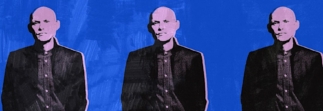The Naxos Music Library, already loved by many of you, just got better… If you have an iPhone, you can take Naxos with you as an app! Set up a playlist of your favorite pieces on Naxos and listen to them whenever you want.
The Naxos Music Library, already loved by many of you, just got better… If you have an iPhone, you can take Naxos with you as an app! Set up a playlist of your favorite pieces on Naxos and listen to them whenever you want.
To add music to your iPhone:
- Go to the Naxos Music Library.
- Click “Playlists” in the top menu bar.
- Click “Login” or “Sign up.”
- After logging in, you’ll see a list of current playlists.
- To add music to your playlist, browse of search for music, select tracks, then click “add to playlist” on the left. A window will pop up to ask you where to save it. Choose to add it to the current folder and name the playlist.
- Download the Naxos Music Library iPhone app.
- When you open the app for the first time, log-in using your playlist log-in info.
- Your playlist should appear in the corresponding folder in your iPhone app.
- Enjoy!
If you’re new to Naxos, give it a try! Stream a wide range of music, including Johnny Cash, Scott Joplin, and Beethoven.
Problems? See technical requirements for Naxos. (Mac users: if you have problems setting up playlists in Safari, try Firefox.)
We’d love to hear what you think! If you have comments or questions, contact Peter Munstedt.