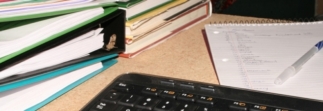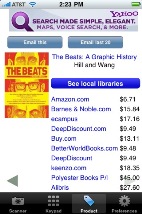
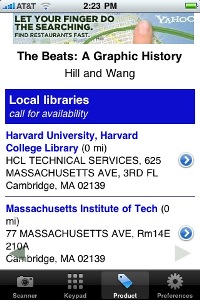

Have you ever been in a bookstore and wondered if you could avoid buying a book by checking it out at the library? Book prices can be pretty steep, and borrowing books from the library is a great way to save a few bucks.
With the pic2shop iPhone app, there’s an easy way to find out if the MIT Libraries own a book. You can even request it for library pick-up from your iPhone. Here’s how:
- Download the free pic2shop iPhone app from the Apple store
- Scan the barcode of a book with your iPhone’s camera (at a bookstore, friend’s house, wherever!)
- Click the “See local libraries” button. If the book is owned by the MIT Libraries, it will show up in the list.
- Click the arrow in the listing for MIT, and you’ll be routed to the Barton catalog where you can click the availability links to see if it’s on the shelf or request it through Your Account.
No worries, if MIT doesn’t own the book and you need it for MIT research purposes, you can still request it through Interlibrary Borrowing! pic2shop will save a list of everything you’ve scanned, so you can email yourself or request the book later.
(This app is not yet available for iPod Touch, but check the pic2shop website for updates.)