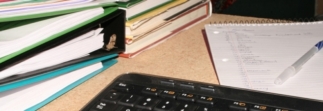Have you noticed something different about the MIT Libraries homepage lately? We recently changed a few things about the search box, based on usability testing with members of the MIT community.
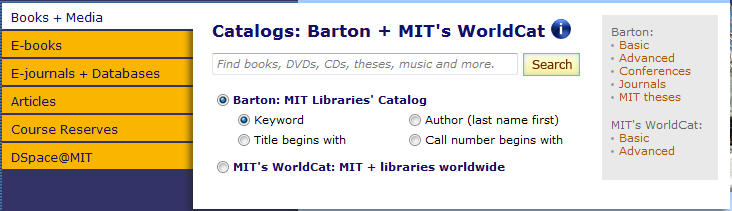
What’s different?
- Search box tabs have been renamed to reflect the type of material you’re searching for, instead of the name of the search tool. (For example, “Articles” instead of “Vera MultiSearch.”)
- Two search box tabs have been merged – “Barton Catalog” and “MIT’s WorldCat” are now together on the “Books + Media” tab.
- We added a new search box tab for “E-books.”
- A new button answers, “What am I searching?“
We realize that there are many different search boxes for finding material at the MIT Libraries, and we’re hoping that these changes will make finding things easier. If you have ideas on the redesign, please send your comments to Tell Us!
Does something look strange about the page? Or is something not working right?
Some users have reported that the homepage search box has some formatting issues or isn’t working properly. If the homepage doesn’t look similar to the above image, or it isn’t searching correctly, you may need to clear your browser cache. Eventually, your browser should clear the old page, but you can also clear your cache manually.
Follow instructions for clearing your cache in: Firefox | Internet Explorer | Safari | Chrome
If those steps don’t help, please Ask Us!