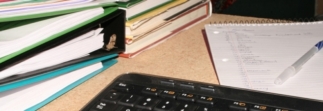You may now access licensed library e-resources from off-campus using your Kerberos login, in addition to MIT web certificates, via MIT’s Touchstone.
You may now access licensed library e-resources from off-campus using your Kerberos login, in addition to MIT web certificates, via MIT’s Touchstone.
This is also true for the handful of e-resources that currently require certificates even while on-campus. This means that you can now use these resources on shared or borrowed computers, where you normally wouldn’t want to install your personal certificates.
Touchstone is single sign-on across MIT applications, so if you have recently used Touchstone to access Your Account in Barton, Stellar Course Management, wikis.mit.edu, or other Touchstone-enabled tools at MIT, then access to the e-resources will be seamless. Otherwise, Touchstone will prompt you to choose between using MIT web certificates and your Kerberos login.
When off-campus, be sure to use Vera to access these resources, so that Touchstone is properly invoked.
Learn more details, as well as other paths besides Vera that will provide authentication: Accessing Licensed Electronic Resources