The “All” tab of the Quick Search offers a quick way to get to books, CDs, DVDs, articles, journals, archives and manuscripts collections, and more.
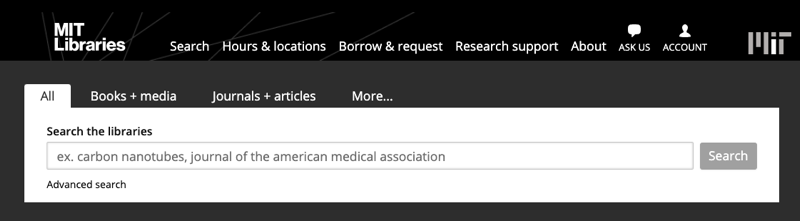
It searches:
- content from our library catalog, Barton
- article content from thousands of scholarly journals, popular magazines, and other periodicals, also available in BartonPlus
- archival and manuscript finding aids from MIT’s ArchivesSpace
- web content from our website and research guides
Looking for other content, like images, data, etc? Learn more about all of our search tools.
Results from the Quick Search will look like this:
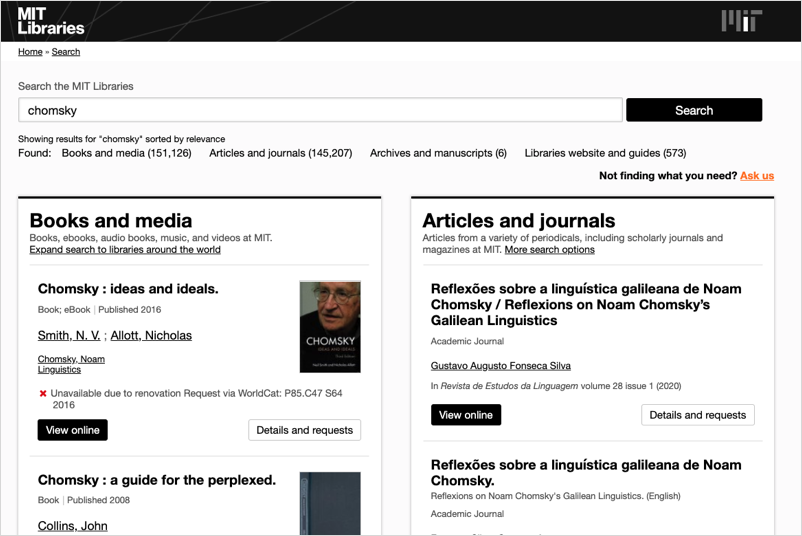
The results are sorted by relevance, often pulling relevance from the full text of the item, not just the catalog record information.
If you aren’t finding what you’re looking for: Ask Us
Ongoing improvements
The quick search is aimed at improving the search results and experience for our community, especially for simple and known-item searches. Searching for information in the Libraries can often be confusing and fractured because information and resources are gathered from a wide variety of sources, which are siloed in separate tools. This project uses APIs to bring these sources together in one customized interface that will better meet user needs.
We plan to continue to improve the search experience by adding functionality, improving the results and reliability of links to online content, and bringing in more of our content and resources over time.