Link to articles online
Many publishers don’t allow their electronic content to be posted to the public portion of OCW, personal web pages, or any other web site which is accessible beyond MIT without permission. If you want to have a scanned article available for a class see the Course Reserves FAQ.
Options for linking to articles
Option 1: Use a “DOI” link
A DOI is a number that identifies an individual article, kind of like a serial number so that a permanent URL can be created. Many articles now have DOIs associated with them that can be found on publishers’ web sites.
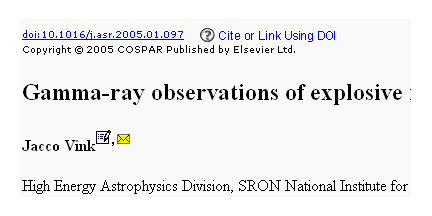
- Make a persistent URL by adding the DOI to the end of this URL: http://dx.doi.org/, like this:
http://dx.doi.org/10.1016/j.asr.2005.01.097 - To make that URL work for MIT users when off-campus, add that persistent URL to the end of the MIT Libraries’ proxy string: http://libproxy.mit.edu/login?url= like this:
http://libproxy.mit.edu/login?url=http://dx.doi.org/10.1016/j.asr.2005.01.097
Option 2: Use Publisher-Produced persistent URLs
Many publishers or full-text databases will provide persistent URLs to their content.
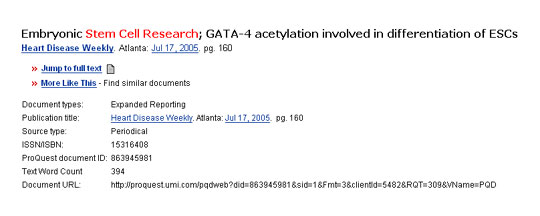
The persistent URL of the example above from Proquest is: http://proquest.umi.com/pqdweb?did=863945981&sid= 1&Fmt=3&clientId=5482&RQT=309&VName=PQD
To make that URL work for MIT users when off-campus, add that persistent URL to the end of the MIT Libraries’ proxy string: http://libproxy.mit.edu/login?url= like this:
http://libproxy.mit.edu/login?url=http://proquest.umi.com/pqdweb?did=863945981&sid= 1&Fmt=3&clientId=5482&RQT=309&VName=PQD
Need more help? Ask us.